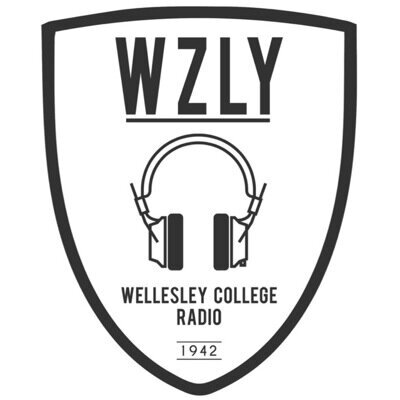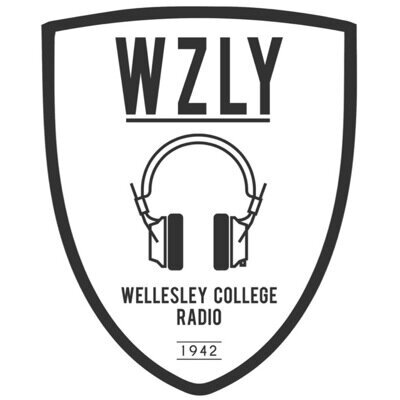How to Record Your Radio Show
Watch the video or follow the written instructions with pictures.
Step 1: Download VLC media player
Step 2: Open VLC media player
Step 3: Scroll to the bottom of the left menu and click “Icecast Radio Directory”
Step 4: In the top right search bar, enter “WZLY”. It may take a minute for “WZLY” to appear as an option. When it does click on it.
Step 5: Click on Playback in Toolbar and then click Record
Step 6: When done with your show go back to Playback and click Stop
Step 7: Scroll back up on on left side menu and click on “My Music”. The most recent recording should be your show!